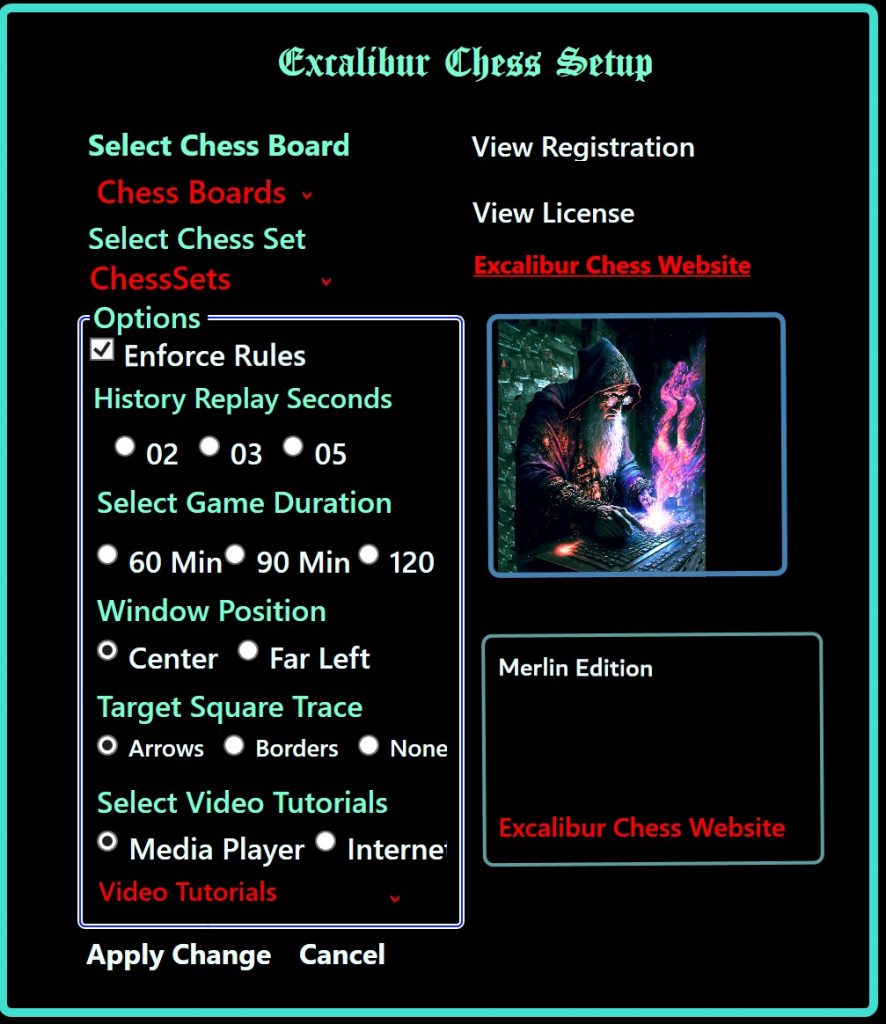
Customize Player Options
To access the Setup screen, simply click on the cogwheel icon located in the bottom-right corner of the main screen. Once clicked, the Setup window will open, providing you with configuration options. Click ‘Apply Change’ to restart Excalibur Chess with the selected options. Setup should be performed prior to the begin of game play

Setup Selections :
- Enforce Rules – All rules of chess are strictly enforced. i.e. moving a pawn 2 or more rows after initial move is illegal. Bishops must stick to their own colors. Rooks must only move horizontally or vertically within the same column or row
- History Replay Seconds – Select delay of moves when running in ‘Auto Replay’
- Manually Resize Window – Allow player to drag window up or down, left or right to resize window
- Select Game duration when playing against the Game Clock
- Window Position – Leftmost or Center of screen
- Target Tracing – Select Arrows, Borders, or None
- Chess Sets – Select Chess set from drop down list of available chess sets
- Chess Boards – Select Chess Board from drop down list of available chess boards
- Video Clips – Select tutorial video clip. Will play in system default media player
